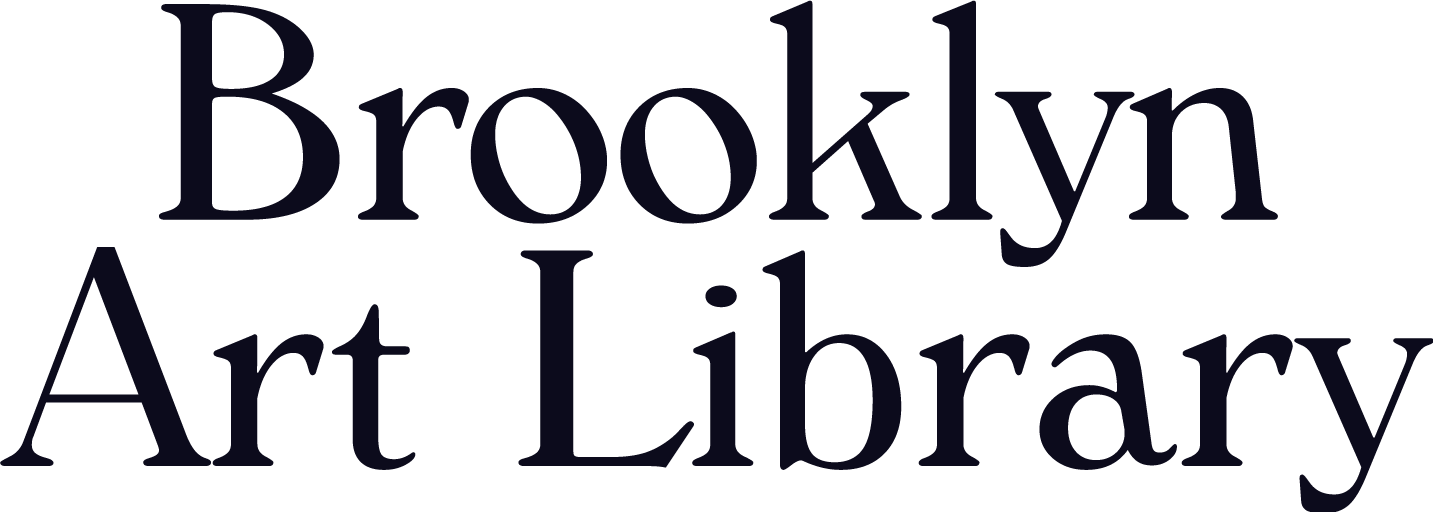Sketchbook Project FAQ’s: From creating an account to sending your book back
You've received your sketchbook! Woohoo! Welcome to the World's Largest Collection of Sketchbooks and a global community of artists from over 130 countries! We are so excited for your participation. Here are some FAQ’s with tips and tricks to help make this a fun and easy process from beginning to end:
How do I make an account?
In order to be included in The Brooklyn Art Library, you will need to create an account and register your book with its unique barcode number. The barcode can be located at the back of your book where you will see your volume #, due date, and B#.
Head over to sketchbookproject.com/register and click "Sign Up Now!" Follow the instructions on the website to create your account with an email address and password. Keep in mind that this email will be used to send updates and reminders about your book, and you can edit your notification settings at any time in your account settings.
How do I connect my book to my account?
Once you have successfully made an account and logged in, you will see an orange button that says "connect book" Once you click that button you will be prompted to enter your "B #" which is the number under the barcode that begins with the letter B followed by six digits. We recommend taking a photo of your barcode or writing your # down somewhere safe in case your barcode gets lost or damaged. Keep in mind that when you connect your book, you will also receive an “S” number, which is your book’s new ID number for your individual account.
How do I add information to my book? How will this information be used?
After you have connected your book, the site will then direct you to your book's information page where you will be able to enter an artist name, book title, theme, location, and everything else someone could need to find and enjoy your book at the library like tags describing the contents of your book.
When visitors come to our library or search the digital library, they can search for books using our catalog system. Through this system they can look up books by searching different keywords, locations, materials and themes to find books relevant to their interests. For example, if a visitor enters a word like Animals, or Brooklyn, a list of books with those tags will be shown to them to choose from. Adding tags to your book is a key way to make your book searchable in the collection and allows visitors with similar interests to enjoy your work! You will receive an email every time someone checks out your book in the library, which is a fun way to keep up with its journey in its new home.
Do I have to fill out all of the fields on the information page?
It is up to you how much information you include with your book, we only ask that you provide an artist name—whether that is your legal name or a pen name is up to you! Just make sure that the name you use matches the name you write in the "artist info" section on the inside back cover so that we can accurately catalog your book upon receiving it. While it is not required, we also encourage you to provide contact information, social media or a website in this section for viewers to connect with you. Having this contact information also helps us if we need to contact you about a problem with your book.
Do I have to pick one of the themes?
Each volume comes with 10-15 unique themes to choose from to spark inspiration and get you started on your book. We don’t want you to feel limited by these themes, so do not feel like you have to adhere to your theme strictly— they’re vague for a reason! The books in the library are shelved by theme, so your choice will simply determine the group of books you will be shelved with and which “themes” list your book pops up under when users search the catalog.
Are there any restrictions on how I can customize my book?Once you are ready to get started on your book, keep in mind you are welcome to do anything you want to the front and back covers though you are not required to. Just make sure, if you do, that you do not add anything that may fall off or injure your neighbor’s books. Our sketchbooks are made from recycled paper however you may swap out the paper or add pages and rebind your book to suit your needs. We accept all kinds of materials, however we advise against the use of heavy acrylic paint and glitter. As long as your book stays within the original 5x7” dimensions and does not exceed an inch thick, you are good to go!
How do I send my book back to be part of the library?Congrats on finishing your book! To submit your finished masterpiece to the library, pack your book up safely and send it to:
Brooklyn Art Library
28 Frost St
C/O The Sketchbook Project
Brooklyn, NY 11211
Make sure your full name and address are visible and correctly labeled. We also recommend getting tracking for your book so you know when it arrives safely at the library. We receive tons of incoming mail a day, especially around volume deadlines, so it may be some time before you receive notification that your book has been received and catalogued.
Once it has been catalogued, you will receive an email with your book’s library call #, this does not mean the book has been digitized or shelved just yet. You can also check on the status of your submission on your account dashboard, and when you see “Received” by your book, that’s how you will know it has been catalogued.
When will my book be digitized?
If you purchased a digitized sketchbook, your book will automatically be submitted for digitization. We start digitizing each volume after its respective deadline, and it can take up to 8 weeks for all of the books to be digitized. It is a labor of love for our tiny team to photograph each page in every book and we appreciate your patience! You will receive an email notification from us once it's up online in the Digital Library.
Can I add digitization later?If you did not purchase digitization at the time of ordering, but wish to do so now, you can add digitization at any time through your online account. To add digitization just go to your dashboard, click on the book you wish to have digitized and on the top right of your book’s info page you will see a grey button that says “add digitizing” click on that and the site will walk you through the payment process. Please keep in mind that if you add digitization after ordering, your book will be digitized at the end of the digitization process for its volume.
When will my book go on tour and how will I know?Each volume we take all of the books on tour to different art fairs, schools, galleries and arts institutions regionally and nationally and we curate collection-wide selections for workshops and events year-round. Each event is different and we curate our selections on an event-by-event basis. We try to curate books regionally by event so that artists have a chance to visit their book at some point on tour. You will receive an email letting you know when and where your book will be on tour before it leaves the library. Your book’s trips will also be recorded on your Sketchbook Project account.
I missed the deadline, can I still submit my book?The deadline for your book is written on the barcode on the back of your book. We understand life happens and if you miss the deadline, we will absolutely still accept your book into the library whenever you are able to send it back, however we cannot guarantee that the book will go on tour.
If you encounter any issues during any steps of this process please reach out to us at help@brooklynartlibrary.org and we will be happy to help you out! Following these steps ensures that your book gets catalogued and shelved into the library and made available for our visitors to enjoy for many years to come both in Brooklyn and around the globe.
Thanks again for choosing to participate in The Sketchbook Project and from all of us at Brooklyn Art Library!
Sketch Ya Later!